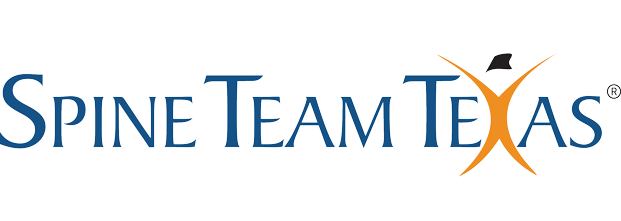Spending long hours at a desk can take a toll on your spine. Whether you work from home, in an office, or a mix of both, an ergonomic workstation can make a significant difference in reducing strain, preventing back pain, and supporting long-term spine health. With a few intentional adjustments, you can create a workspace that helps your body stay comfortable and aligned throughout the day.
Why Ergonomics Matters for a Healthy Back
Ergonomics focuses on designing your workspace to fit your body, not the other way around. A poor desk setup can lead to muscle tension, stiffness, disc pressure, and poor posture habits. Over time, this can contribute to chronic back and neck pain. An ergonomic setup helps maintain natural spinal alignment and reduces unnecessary stress on your muscles and joints.
Chair Setup: Your Foundation for Comfort
Your desk chair plays a major role in keeping your spine supported.
Key features to look for:
- Adjustable height
- Lumbar support
- Seat depth that allows your feet to rest flat on the floor
- Armrests that support relaxed shoulders
Best practices:
- Keep your hips slightly above knee level to reduce low back pressure.
- Sit all the way back in the chair so the backrest supports your spine.
- Adjust armrests so your elbows rest comfortably and your shoulders stay relaxed.
Desk and Monitor Positioning
Keeping your screen and work surface at the right height helps prevent slouching and neck strain.
Monitor guidelines:
- Top of the screen at or slightly below eye level
- Monitor an arm’s length away
- Center the screen directly in front of you
Desk height tips:
- When typing, your elbows should rest at about a 90-degree angle.
- Keep frequently used items within easy reach to avoid overreaching or twisting.
Keyboard and Mouse Alignment
Even small changes to hand placement can influence your posture.
- Keep your keyboard centered with your body.
- Use a mouse that fits comfortably in your hand.
- Avoid bending your wrists up or down while typing.
- Consider wrist supports if you notice strain.
Move Often: The Most Important Ergonomic Habit
Even the best desk setup cannot replace movement. Sitting in one position for hours can create stiffness and increase back pain.
- Stand or stretch every 30 to 60 minutes.
- Use a sit-stand desk, if available.
- Incorporate gentle spine-friendly stretches during breaks.
Lighting and Environment
A comfortable workstation includes more than just furniture.
- Good lighting reduces eye strain and prevents leaning or hunching forward.
- Keep your space organized to avoid awkward postures.
- Consider noise levels and temperature to stay focused and relaxed.
When to Seek Medical Advice
If you experience consistent back or neck pain despite adjusting your setup, it may be time to consult a spine or pain management specialist. Early evaluation can help prevent worsening symptoms and guide you toward personalized treatment options.
Creating a Workspace That Supports Your Health
A well-designed desk setup is an investment in your long-term approach to a healthy back. With thoughtful adjustments and healthy daily habits, you can reduce strain, improve posture, and keep your back feeling its best throughout the workday.