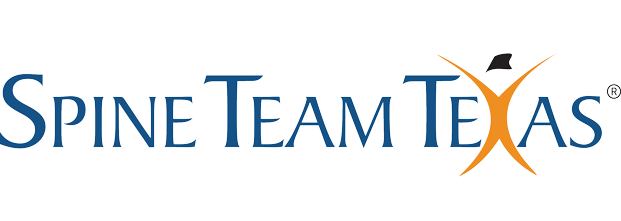Working from home has shifted from a short-term solution to a long-term reality for millions of people. While there are countless perks—no commute, flexible hours, working in pajamas—there are also hidden risks, particularly to our physical health. One major area of concern is spinal health. Without the structure and ergonomics of a traditional office, many remote workers find themselves slouched on the couch, hunched over laptops at kitchen tables, or straining their necks from poorly positioned monitors.
A poorly set-up home office can lead to neck pain, back pain, tension headaches, and even long-term postural issues. The good news? With a few mindful adjustments, you can create a workspace that supports your spine and keeps you feeling your best. In this post, we’ll dive into practical, science-backed ergonomic tips for a healthy spine while working from home.
Why Spinal Health Matters
Your spine is the central support structure of your body. It protects your spinal cord, supports your head, and allows for flexibility and movement. Prolonged poor posture or repetitive strain can contribute to chronic pain, reduce your mobility, and even impact your productivity and mood.
Spinal issues don’t always emerge suddenly. More often, they develop gradually from poor ergonomics and bad habits. The earlier you address these issues, the better.
Create an Ergonomic Workspace
Your environment has a huge influence on your posture. Setting up a designated, ergonomic workstation is the first step in protecting your spine.
Desk and Chair Height
- Chair height: Your feet should rest flat on the floor, thighs parallel to the ground, and knees at about a 90-degree angle.
- Desk height: Your elbows should form a 90-degree angle when typing, and your forearms should rest comfortably on the desk without reaching or hunching.
- Use an adjustable chair: Invest in a chair with lumbar support and adjustable height, tilt, and armrests. If your current chair isn’t adjustable, use cushions, rolled-up towels, or footrests to adapt your posture.
Monitor Placement
- Eye level: The top of your monitor should be at or slightly below eye level. Your eyes should naturally fall about one-third of the way down the screen when looking straight ahead.
- Distance: Keep your monitor about an arm’s length away to reduce eye and neck strain.
- Dual monitors: If you use two monitors equally, place them side by side and centered. If you favor one, place it directly in front of you.
Lighting
- Use adequate lighting to reduce eye strain and prevent slouching or leaning in to see better. Position your light source to minimize screen glare.
Optimize Your Seating Position
Even with a good chair, poor sitting habits can sneak in. Here are a few key guidelines to follow:
Sit Back Fully
Sit all the way back in your chair so your lower back makes full contact with the backrest. This supports the natural curve of your spine.
Keep Your Hips and Knees Level
Avoid sitting with your legs crossed or tucked under you. Doing so can shift your pelvis out of alignment and strain your lower back.
Feet Flat on the Floor
Use a footrest if needed. Dangling feet can pull your spine downward and create extra tension in your legs and lower back.
Use a Lumbar Support
If your chair lacks lower back support, add a small pillow or a rolled-up towel at your lumbar curve. This encourages the natural S-shape of the spine.
Incorporate Regular Movement
Sitting still—even with perfect posture—is hard on your body. Movement is key to spinal health.
Follow the 20-8-2 Rule
Every 30 minutes, aim for:
- 20 minutes sitting in good posture
- 8 minutes standing or stretching
- 2 minutes walking or moving around
Use reminders, apps, or a timer to nudge you into action throughout the day.
Micro-Stretches at Your Desk
Here are a few quick stretches to relieve tension and keep your spine supple:
- Neck rolls: Slowly roll your head from side to side to release neck tension.
- Shoulder shrugs: Raise your shoulders up to your ears, then release.
- Seated spinal twist: While sitting, twist gently to one side, holding the back of your chair.
- Wrist and forearm stretches: Especially helpful for those typing frequently.
Stand When You Can
Alternating between sitting and standing helps alleviate spinal pressure.
Consider a Sit-Stand Desk
If budget allows, invest in a height-adjustable desk. These allow you to shift positions throughout the day with ease.
DIY Standing Setup
A box, stack of books, or a monitor riser can temporarily convert a regular table into a standing desk. Be sure to keep the same ergonomic principles: elbows at 90 degrees and screen at eye level.
Don’t Just Stand—Move
Standing still for hours isn’t better than sitting. Shift your weight, march in place, or sway gently to stay active.
Take Full Breaks (Away From Screens)
True spinal recovery happens when you fully step away from your workstation.
- Lunch break walks: A short walk not only relieves physical tension but also boosts focus and mood.
- Stretch breaks: Devote 5–10 minutes to stretching in the morning or evening.
- Eye breaks: Follow the 20-20-20 rule: every 20 minutes, look 20 feet away for at least 20 seconds.
These habits prevent eye fatigue, reduce muscle tension, and improve circulation.
Strengthen Your Core and Postural Muscles
A strong core supports your spine like a natural brace. Incorporate exercises like:
- Planks
- Bridges
- Bird-dogs
- Superman stretches
- Yoga or Pilates routines
Even just 10–15 minutes a day of targeted movement can help you sit and stand straighter, longer.
Evaluate Your Tech Tools
Sometimes, tech itself causes poor posture.
- Laptop risers: Laptops aren’t designed for ergonomic use. Use a separate keyboard and mouse with a riser to elevate the screen.
- Bluetooth accessories: These allow you to maintain better posture without being tethered by short cords.
- Headsets: Avoid cradling your phone between your shoulder and ear—use headphones or speakerphone instead.
Wind Down Wisely
At the end of the day, your spine needs time to recover.
Stretch Before Bed
A few gentle stretches before sleeping can relax tight muscles and promote better spinal alignment.
Sleep Ergonomics Matter Too
- Use a supportive mattress: Medium-firm is often recommended for spinal alignment.
- Pillow placement: Side sleepers should place a pillow between their knees. Back sleepers may benefit from a small pillow under their knees to relieve lower back pressure.
- Avoid stomach sleeping: It can twist your spine and strain your neck.
Final Thoughts
Working from home doesn’t have to mean sacrificing your spinal health. With mindful adjustments to your workspace, posture, and movement habits, you can protect your back and stay productive and pain-free.
Ergonomics isn’t about expensive gear—it’s about small, thoughtful changes that make a big impact over time. So, take a moment to assess your current setup, introduce new habits gradually, and give your spine the support it deserves. Your future self will thank you.
Ready to level up your home office ergonomics? Start with one change today—whether it’s adjusting your chair height, taking more breaks, or doing a simple stretch. Consistency is the key to a healthy spine and a healthier work-from-home life.
Contact Spine Team Texas if you struggle with finding relief from your back and neck pain caused by workplace stress and ergonomics.